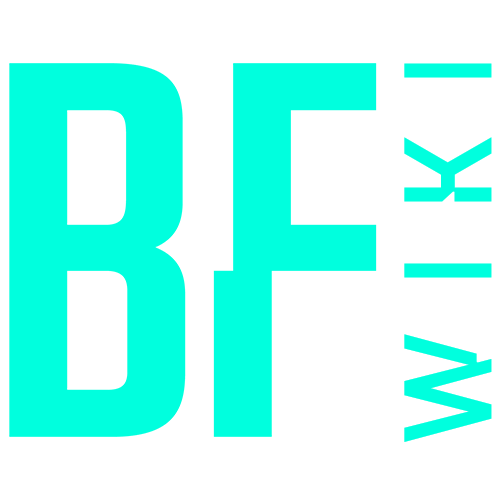The Commo Rose is a feature in the Battlefield series, first appearing in Battlefield 2. By pressing and holding the Spotting button, the Commo Rose is brought up, with several options being displayed in a ring.
The Commo Rose allows a player to quickly send pre-set messages to other players much faster than the original method of sending messages and spotting, which was via the function keys. The Commo Rose is helpful for players who don't have headsets with microphones. Some commands cause icons to be displayed for teammates, alerting them of your status.
The Commo Rose presents a few different options for players in vehicles.
Commo Rose Messages[]
On foot[]
- Spotted
- Go, Go, Go
- Follow Me
- Roger That/Affirmative
- Negative
- Thank You
- Sorry
- Need Pickup
- Need Ammo
- Need Medic
- Need Backup
Vehicle[]
- Get In replaces Need Pickup
- Need Repair replaces Need Medic
- Bail Out replaces Follow Me
Tactical Rose Messages[]
Tactical Rose messages may result in special icons for the commander if requested by a squad leader.
- Request Orders
- Issue Order (squad leaders and commander only)
- Request Beacon (squad member only)
- Request Supply Drop
- Request UAV/Scan
- Request Artillery (BF2)
- Request Vehicle Drop (BF2, BF4)
- Request Orbital Strike (BF2142)
- Request EMP Strike (BF2142)
Commander Rose Messages[]
These special commands allow a Commander to place orders or assets at a specific location:
- Issue Order
- Place Artillery (BF2)
- Place Vehicle Drop (BF2)
- Place Orbital Strike (BF2142)
- Place EMP Strike (BF2142)
- Place Supply Drop
- Place UAV
Battlefield 2[]
Battlefield 2 first introduced the Commo-rose.
There are four versions of the Commo-Rose: The Commo-Rose, Squad-Rose, Commander-Rose, and one pertaining to Battle Recorder.
Commo-Rose[]
Referred to as the Primary Radio in the settings for key-binding, it can be used with the Q key by default. The player has numerous options of messages for the player to choose from depending on the situation. Right-clicking on the spotted button will pull up addition spotted options. Nearby request or commo rose messages will flash on the minimap alongside their username above their character model in-game.
Vehicles (excluding stationary weapons who use the infantry commo-rose) use a slightly altered version that replaces certain messages with more appropriate messages.
List of the following commands:
- Spotted
- Tank
- Plane
- Helicopter
- Soldier
- Boat
- Vehicle
- APC
- Anti-Air
- Sniper
- Go, Go, Go
- Follow Me
- Roger That/Affirmative
- Negative
- Thank You
- Sorry
- Need Pickup
- Need Ammo
- Need Medic
- Need Backup
Vehicles have an altered version:
- Get In replaces Need Pickup
- Need Repair replaces Need Medic
- Bail Out replaces Follow Me
Squad Rose[]
The Secondary Radio, also known as a Tactical Rose, is utilized by squads with the T key, with squad members being able to request Artillery, Vehicle Drop, or a Supply Drop, alongside requesting orders from the Squad Leader. Squad Leaders have the same above, with additional orders to attack, defend, destroy, move, or repair at a specific position marked by colored Smoke Grenades.
Lone wolfs, or players not in a squad, cannot use the Squad Rose.
List of the following commands:
Grunts:
- Request Orders
- Requesting Vehicle Drop
- Requesting Supplies
- Request Artillery
Squad Leader:
- Attack
- Defend
- Move
- Destroy
- Repair here
- Need Artillery
- Need Orders
- Need Supplies
- Need Vehicle Drop
- Need UAV
Commander Rose[]
The Commander uniquely is not issued a Squad Rose; rather their tactical rose is tied to their Commander resources; by pressing down on the T key, commanders can precisely aim where assets such as UAVs are deployed without bringing up the Commander View.
- Place Artillery
- Place UAV
- Place Supply Drop
- Place Vehicle Drop
BattleRecorder[]
During a BattleRecorder playback, a special rose offers playback commands.
Playback commands are issued with Q:
- Restart
- Pause or Play
- Quit
- Slow 5%
- Slow 25%
- Slow 50%
- Normal 100%
- Fast 150%
- Fast 300%
Camera commands are issued with T:
- Free Cam or Player Cam
- Prev Player
- Next Player
Battlefield 2142[]

Commo rose in Battlefield 2142
The Commo Rose returns in ree== Commo Rose with EU and PAC voices with the same commands like in Battlefield 2 but with different looks. Right-clicking the "Spotted" message brings up a list of infantry roles and vehicles, allowing hidden threats to be warned against.
A separate Tactical Rose contains commands for coordination between squad leaders and the team's commander. It can be accessed by pressing and holding T on the keyboard.
Battlefield Play4Free[]
Commo Rose appears in a more streamline, compact form in Battlefield Play4Free. It takes the form of rectangular shapes unlike the hexagonal form the other games appear with and consists of only more important commands.
- Spotted
- Need Medic
- Need Ammo
- Need Pickup
- Roger That
Battlefield 3[]

The Commo Rose in Battlefield 3 as of the 1.04 Patch.
The Commo Rose is refined in the PC version of Battlefield 3, and is stacked with the Spotting feature. Commands related to support actions are made available by spotting teammates, allowing players to request aid more quickly. Players can also offer support if they have an appropriate gadget equipped.
| |||||||||||||||||
Battlefield 4[]

Commo Rose in Battlefield 4 (While a Squad Leader with Commander online.)

Commo Rose in Battlefield 4 (While a Squad Member)
The Commo Rose returns in Battlefield 4, but for the first time for consoles. It is activated by holding Spot/Commorose (Default: R2 for PS3, R1 for PS4, RB for Xbox 360 and Xbox One) and selecting the desired command with the right analogue stick.
Like previous games, the player will have a corresponding voice response in the faction's language, but commands will also appear in Team and Squad chat, similar to Battlefield 2. The Commo Rose is made up of rectangles as opposed to the hexagonal shapes of previous games and is grey in color.
Items formerly on the Tactical Rose, such as requesting or giving orders, have now been added to the bottom of the Commo Rose instead and the center Spot command has been removed (though it remains functional).
Like Battlefield 3, the player can also request or offer support actions without bringing up the Commo Rose and can just press Spot/Commorose once while looking at a teammate who is in need of or is able to perform the action. Squad Leaders can also mark objectives for attack or defense this way, with a voice command played and a title prompt shown.
In a late January 2014 patch, a chatfeed was implemented for console versions of Battlefield 4 that show commands issued by players.
The commo rose is missing the Need Backup and Follow Me commands from previous games, making the chat feed on PC, or VOIP communications the only way for players to specifically request these things in-game.
| ||||||||||||||||||||
Battlefield Hardline[]
The Commo Rose is featured in Battlefield Hardline, functioning in a similar manner to the Battlefield 4 counterpart.
| ||||||||||||||||||||
Battlefield 1[]
The Commo Rose is refined in Battlefield 1, with commands now nested into three groups. "Requests" contain all requests, while "Social" contains voice responses such as "Thank You" and "Go, Go, Go".
A third group, "Orders", allows squad leaders to issue orders to any of the gamemode objectives without having to look directly at the objective, and to see where other squad leaders plan on attacking/defending. Squadmates can use this panel to request orders. If no order is given within 30 seconds, the squadmate who requested orders is granted leadership over the squad.
| |||||||||||||||||||||||
Battlefield V[]
The Commo Rose returns in Battlefield V, functioning in a similar manner as past installments, but using icons in its design instead of text commands, and different-sized landing zones for the command groups.
On-foot interactions are limited to responding positively (✔), negatively (✘), saying thank you (🖒), ordering an advance (⮉); and requesting health, ammo and orders. In vehicles, request for repairs as well as get in and get out commands replace the other requests.
A separate Tactical Rose (last seen in Battlefield 2142) is available to squad leaders using the Camera button while on foot. This rose allows them to track squad progress towards Squad Reinforcements, and to select a reinforcement once available.
Battlefield 2042[]

Battlefield 2042 Gameplay - Commorose
Continuing with changes made in Battlefield 1 and Battlefield V, Battlefield 2042 will use a nested Commo Rose for issuing objectives. Commands are now presented in an eight-position chart, with both text and icons. Pressing Melee will now present a second page of commands.
Some new commands were featured in a short:[1]
- Need spotting
- Hold position
- Do not engage
- Cover me
- Fall back
| ||||||||||||||
Trivia[]
- The
Follow Me,Need Backup, andBail Outcommands do not have any onscreen guidance beyond a chat message. Players who have disabled chat may not see or hear these messages. - Battlefield Heroes was supposed to receive the Commo Rose but it never got implemented despite having assets presents in the gamefiles (Menu_client\HUD\Texture\Ingame\Communication\Rose). Instead, a system of customizable Emotes was featured.
- Issuing the
Go Go Gocommand as a squad leader in Battlefield 1 will cause the character to blow a whistle before yelling the command.
References[]
|