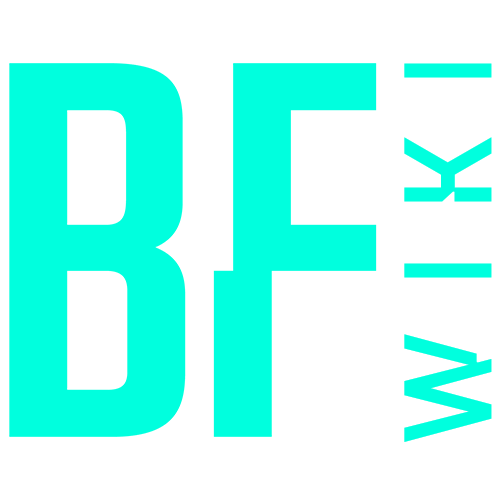(Commander Mode introduces Chain of Command which rewards all players involved in it) |
No edit summary |
||
| (2 intermediate revisions by 2 users not shown) | |||
| Line 2: | Line 2: | ||
In a command structure, superiors '''issue orders''' to subordinates, who are compelled to follow them. The supposition is that superiors have access to [[:Category:Commander resources|knowledge]] not available to everyone, and that their orders will fulfill some goal related to this knowledge. |
In a command structure, superiors '''issue orders''' to subordinates, who are compelled to follow them. The supposition is that superiors have access to [[:Category:Commander resources|knowledge]] not available to everyone, and that their orders will fulfill some goal related to this knowledge. |
||
| + | ==Usage== |
||
| ⚫ | Though there are no penalties imposed on |
||
| + | Beginning with {{BF2}}, commanders and squad leaders can issue orders to other players to better coordinate their efforts. |
||
| + | |||
| ⚫ | Though there are no penalties imposed on players who do not follow orders, there are plenty of [[Score|incentives]] for players to follow through. The ability to issue and follow orders adds a layer of depth to [[Battlefield series|''Battlefield'' games]] not seen in many team-based shooters. Players can test their leadership skills as a [[commander]] or [[squad leader]], or join a [[squad]] and find how they can best support their teammates. |
||
An '''objective''' is the target of an order. |
An '''objective''' is the target of an order. |
||
| − | ==Issuing orders in-game== |
+ | ===Issuing orders in-game=== |
| − | + | Commanders and squad leaders can issue the following commands: |
|
;Attack |
;Attack |
||
:Placed on enemy or neutral [[control point]]s. |
:Placed on enemy or neutral [[control point]]s. |
||
| Line 13: | Line 16: | ||
:Placed on friendly control points. |
:Placed on friendly control points. |
||
;Move |
;Move |
||
| − | :Placed outside of control points. In some games, players may not earn success points for a move order. |
+ | :(BF2, BF2142) Placed outside of control points. In some games, players may not earn success points for a move order. |
;Repair |
;Repair |
||
| − | :Placed on team-controlled [[strategic object]]s such as commander assets or bridges. |
+ | :(BF2, BF2142) Placed on team-controlled [[strategic object]]s such as commander assets or bridges. |
;Destroy |
;Destroy |
||
| − | :Placed on enemy-controlled strategic objects. |
+ | :(BF2, BF2142) Placed on enemy-controlled strategic objects. |
| + | ;Mine |
||
| + | :(BF2, BF2142) Placed on open ground. |
||
| + | |||
Though control point ownership may change, players still earn success points for killing attackers at a friendly control point even if the ''Attack'' order is still active, for example. |
Though control point ownership may change, players still earn success points for killing attackers at a friendly control point even if the ''Attack'' order is still active, for example. |
||
| + | |||
| ⚫ | |||
| ⚫ | |||
| + | |||
| + | Squad leaders can also issue orders independently. |
||
| + | |||
==Battlefield 1942 era== |
==Battlefield 1942 era== |
||
Though ''[[Battlefield 1942]]'' and ''[[Battlefield Vietnam]]'' do not feature a command structure, players can still earn points by capturing a control point. |
Though ''[[Battlefield 1942]]'' and ''[[Battlefield Vietnam]]'' do not feature a command structure, players can still earn points by capturing a control point. |
||
| Line 35: | Line 47: | ||
==Battlefield: Bad Company 2== |
==Battlefield: Bad Company 2== |
||
| − | In ''[[Battlefield: Bad Company 2]]'' players can order squadmates to attack or defend an objective, receiving bonus points if their orders are followed with such actions as killing an enemy, healing, resupplying or repairing. If a player obtains both an attack and defend order he is awarded with the Squad Member [[ |
+ | In ''[[Battlefield: Bad Company 2]]'' players can order squadmates to attack or defend an objective, receiving bonus points if their orders are followed with such actions as killing an enemy, healing, resupplying or repairing. If a player obtains both an attack and defend order he is awarded with the Squad Member [[Pin]]s and 200 experience points. |
==Battlefield 3== |
==Battlefield 3== |
||
Orders in ''[[Battlefield 3]]'' have been heavily revamped. Squad leaders use the [[Spotting]] button on an [[objective]]'s icon to issue an order. [[Scoring|Points]] are then awarded to players who follow the order and the leader who issued it. Any damage inflicted on an enemy near an objective will also provide bonus points, even if no other score is earned (kills, flag capture, etc.). Flag captures and M-COM station actions provide more points than before, making it possible for a player to outscore teammates without even harming enemies. |
Orders in ''[[Battlefield 3]]'' have been heavily revamped. Squad leaders use the [[Spotting]] button on an [[objective]]'s icon to issue an order. [[Scoring|Points]] are then awarded to players who follow the order and the leader who issued it. Any damage inflicted on an enemy near an objective will also provide bonus points, even if no other score is earned (kills, flag capture, etc.). Flag captures and M-COM station actions provide more points than before, making it possible for a player to outscore teammates without even harming enemies. |
||
| − | In the PC version, a special |
+ | In the PC version, a special "Issue Order" command is available in the [[Commo Rose]], allowing squad leaders to [[spot]] targets at flags without ordering an attack. (Before this patch, issued orders would take precedence over spotting, making it difficult to alert teammates of threats on flags.) The chosen objective will receive tick marks around its icon. |
==Battlefield 4== |
==Battlefield 4== |
||
| − | Orders in ''[[Battlefield 4]]'' function similarly to that of ''Battlefield 3''. |
+ | Orders in ''[[Battlefield 4]]'' function similarly to that of ''Battlefield 3''. Players have the option of spotting flag icons to issue an order, or solely by the "Issue Order" command. |
| + | Objectives will now show how many squad leaders have placed orders on it. [[Commander View]] also draws the currently selected squad's order from their leader to their objective, with unanswered commander orders as a dashed line. |
||
| ⚫ | |||
| ⚫ | |||
| + | ==Battlefield 1== |
||
| + | [[File:BF1 Commo Rose 3.jpg|thumb|right]]Squad leaders in {{BF1}} can now be issued directly from the Commo Rose, which now has a subsection containing all available objectives. |
||
| + | {{clear}} |
||
==Trivia== |
==Trivia== |
||
| − | *In ''Battlefield: Bad Company 2'', there is a glitch that allows players to mark an M-COM for '''attack |
+ | *In ''Battlefield: Bad Company 2'', there is a glitch that allows players to mark an M-COM for '''attack''' before its icon appears on-screen. The glitch has occasionally been seen in ''Battlefield 1'' as well. |
{{Concepts}} |
{{Concepts}} |
||
[[Category:Command]] |
[[Category:Command]] |
||
| − | [[Category: |
+ | [[Category:Mechanics]] |
Revision as of 23:15, 30 October 2017
In a command structure, superiors issue orders to subordinates, who are compelled to follow them. The supposition is that superiors have access to knowledge not available to everyone, and that their orders will fulfill some goal related to this knowledge.
Usage
Beginning with Battlefield 2, commanders and squad leaders can issue orders to other players to better coordinate their efforts.
Though there are no penalties imposed on players who do not follow orders, there are plenty of incentives for players to follow through. The ability to issue and follow orders adds a layer of depth to Battlefield games not seen in many team-based shooters. Players can test their leadership skills as a commander or squad leader, or join a squad and find how they can best support their teammates.
An objective is the target of an order.
Issuing orders in-game
Commanders and squad leaders can issue the following commands:
- Attack
- Placed on enemy or neutral control points.
- Defend
- Placed on friendly control points.
- Move
- (BF2, BF2142) Placed outside of control points. In some games, players may not earn success points for a move order.
- Repair
- (BF2, BF2142) Placed on team-controlled strategic objects such as commander assets or bridges.
- Destroy
- (BF2, BF2142) Placed on enemy-controlled strategic objects.
- Mine
- (BF2, BF2142) Placed on open ground.
Though control point ownership may change, players still earn success points for killing attackers at a friendly control point even if the Attack order is still active, for example.
Chain of command
Commanders can issue orders to Squad Leaders. Squad Leaders can accept or reject orders using the Commo Rose. If those orders are followed through, all players involved in the chain of command will be rewarded with points.
Squad leaders can also issue orders independently.
Battlefield 1942 era
Though Battlefield 1942 and Battlefield Vietnam do not feature a command structure, players can still earn points by capturing a control point.
Battlefield 2 era
Battlefield 2 and Battlefield 2142 allow certain players to issue orders to others via the Commo rose or Map view. Kills and support actions performed near an objective earn Success Points for the squad leader. Support actions performed on squad mates also earn Squad Member Assist points for the player giving them. Commanders earn points only in relation to success points earned by players under their command.
- Attack objectives are represented by a sword icon.
- Defend objectives are represented by a shield icon.
- Move objectives are represented by a down arrow.
- Repair objectives are represented by a wrench icon.
Battlefield: Bad Company
Battlefield: Bad Company does not feature order issuing, but still provides players with bonus points related to objectives automatically set by the game mode, and to squad cohesion.
- Attack or Destroy objectives are represented by a red diamond.
- Defend objectives are represented by a blue square.
Battlefield: Bad Company 2
In Battlefield: Bad Company 2 players can order squadmates to attack or defend an objective, receiving bonus points if their orders are followed with such actions as killing an enemy, healing, resupplying or repairing. If a player obtains both an attack and defend order he is awarded with the Squad Member Pins and 200 experience points.
Battlefield 3
Orders in Battlefield 3 have been heavily revamped. Squad leaders use the Spotting button on an objective's icon to issue an order. Points are then awarded to players who follow the order and the leader who issued it. Any damage inflicted on an enemy near an objective will also provide bonus points, even if no other score is earned (kills, flag capture, etc.). Flag captures and M-COM station actions provide more points than before, making it possible for a player to outscore teammates without even harming enemies.
In the PC version, a special "Issue Order" command is available in the Commo Rose, allowing squad leaders to spot targets at flags without ordering an attack. (Before this patch, issued orders would take precedence over spotting, making it difficult to alert teammates of threats on flags.) The chosen objective will receive tick marks around its icon.
Battlefield 4
Orders in Battlefield 4 function similarly to that of Battlefield 3. Players have the option of spotting flag icons to issue an order, or solely by the "Issue Order" command.
Objectives will now show how many squad leaders have placed orders on it. Commander View also draws the currently selected squad's order from their leader to their objective, with unanswered commander orders as a dashed line.
Battlefield 1

Squad leaders in Battlefield 1 can now be issued directly from the Commo Rose, which now has a subsection containing all available objectives.
Trivia
- In Battlefield: Bad Company 2, there is a glitch that allows players to mark an M-COM for attack before its icon appears on-screen. The glitch has occasionally been seen in Battlefield 1 as well.
| |||||||||||||||||