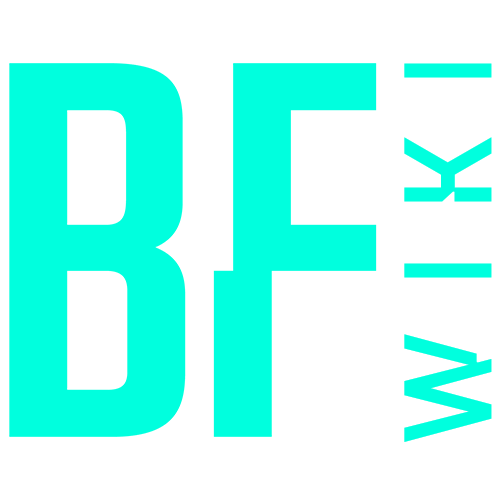No edit summary |
No edit summary |
||
| Line 2: | Line 2: | ||
[[File:BFV Weapon Inspection.gif|right|270px]] |
[[File:BFV Weapon Inspection.gif|right|270px]] |
||
| − | '''Weapon Inspection''' is a new gameplay feature in ''[[Battlefield V]]'' that was introduced in update 5.0 alongside the [[War In The Pacific]] [[Tides of War]] chapter. The function allows players to inspect their weapon after deploying on a map. To activate it, players must hold down |
+ | '''Weapon Inspection''' is a new gameplay feature in ''[[Battlefield V]]'' that was introduced in update 5.0 alongside the [[War In The Pacific]] [[Tides of War]] chapter. The function allows players to inspect their weapon after deploying on a map. To activate it, players must hold down {{Keypress|[[Commo Rose]]}} and press {{keypress|Reload}}.<ref>https://www.ea.com/games/battlefield/battlefield-5/news/chapter-5-war-in-the-pacific-update-notes</ref> |
{{Features/BF5}} |
{{Features/BF5}} |
||
Revision as of 01:32, 22 December 2019
Weapon Inspection is a new gameplay feature in Battlefield V that was introduced in update 5.0 alongside the War In The Pacific Tides of War chapter. The function allows players to inspect their weapon after deploying on a map. To activate it, players must hold down Commo Rose and press Reload.[1]